Valid for Sitecore
5.3
Creating a Table using the Table Wizard
To create a table using the Table Wizard, follow the steps below:
- Position the cursor where you want to create a table.
- Click the “Insert Table” button
 available on the editor toolbar.
available on the editor toolbar.
Select the “Table Wizard” button on the “Table Builder” dialog (see the screenshot below).

and the “Table Wizard” dialog will appear (see the screenshot below).
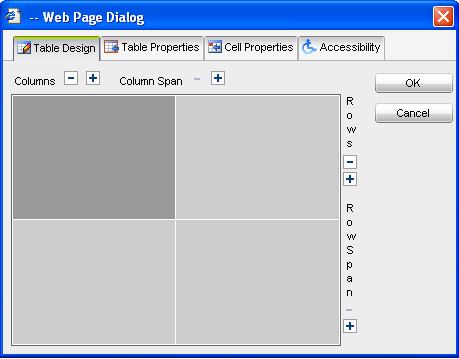
You can now use the “Table Wizard” dialog to create a table and set its properties.